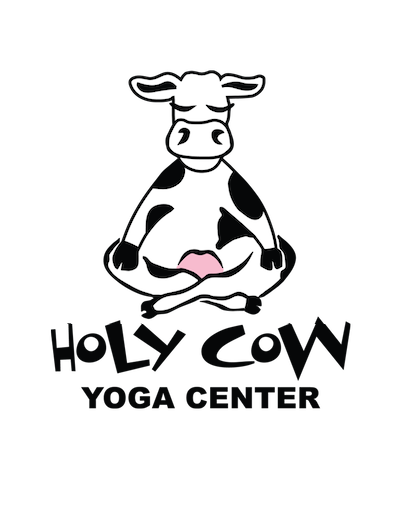Taking a Class Virtually
We recommend installing the Zoom app if you don’t already have it. It allows easier access and better streaming capability. It also makes it less likely that you will lose your connection.
At the time of the class, click the link for the class and then Join Meeting to join the class.
*The link can be found in the registration confirmation email and the reminder email.
*If you don’t see the emails in your inbox, please check you spam folder and be sure your settings allow you to receive group emails.
*It is not necessary to open Zoom before clicking the link, and you will not need a Host ID, Meeting Code, or Pass Code. If you are being asked to enter any of these, just exit Zoom completely and click your link again.
You will be taken to a Zoom Waiting Room until the teacher opens the class. Everyone who is in the Waiting Room at the time the class is opened will be admitted as a group. Those who join after the class has been opened will automatically added to the live zoom class experience.
*Please note that if you lose your connection and must rejoin the class, you will need to click your link again.
If you end up not taking the class, please email us and we will not mark your card: email us at yogainfo@holycowyoga.com
Enjoy your class!
Feel free to reach out to us here with any questions.